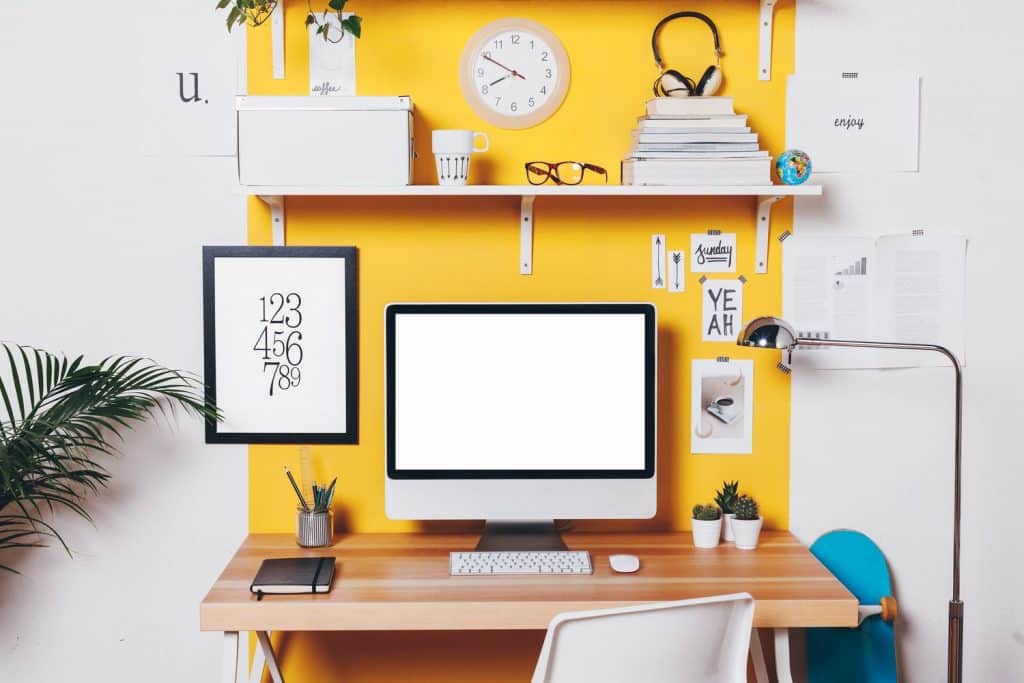WORKING AT HOME?
Just a year ago, permanent work from home seemed something unusual: we joked about freelancers, for whom the bedroom and workplace were one room, and were indignant when they received work “at home”. But quarantine has changed a lot, not only for the owners and workers of public places and institutions but also for office workers. Moreover, even after the end of the strict lockdown, many specialists did not want to return to their jobs, deciding to continue working remotely.

But for comfortable work from home, a laptop stand that you can take to bed is not enough: in order to preserve your posture and avoid pain from sitting at the computer for a long time, you will need at least a comfortable workplace, or better, a full-fledged office. In this article, you will learn how to arrange a workplace at home, to protect yourself from falling eyesight and back pain.
STARTING WITH THE BASICS
One of the basic rules when arranging a workplace at home is correct zoning. It is desirable to separate the workspace from the “sleeping” one. If you are the owner of a one-room apartment, separate the work area with a bookcase, screen, or decorative pull-out panel. This will avoid the feeling that you are constantly in the workplace, which will save you a lot of nerves and make your rest better.
Even in very small apartments, a workspace can be distinguished perfectly: use hanging panels for the mattress. Such “shelves for rest” are extremely popular in Europe: they allow you to create a two-story space from tiny rooms if the height of the ceiling allows.
The choice of the location of the desktop is also extremely important. It is best to place it by a window so that you can type or write under natural light during the day. In any case, you should get additional lighting if your working day does not end with daylight hours. It is possible to work at dusk, of course, but it is not very convenient and absolutely not useful for the eye. In the workspace, it is important to have not only a source of concentrated light, like a desk lamp but also a diffused one, for comfortable adaptation of your vision to the light of the monitor.
Avoid desks with a high back panel: they used to be extremely popular in the days of lamp monitors, but now they look bulky and out of place. If you need a shelf for items that need to be close at hand, give preference to desks with side shelves or a pencil case with a door. This will make the workplace look neater than with the shelf above the monitor, on which, among other things, dust constantly accumulates.
Recently, it has become fashionable to arrange a workplace on the balcony. This will ensure the best possible lighting, and the computer can be positioned on a narrow shelf against the wall. Unfortunately, due to the peculiarities of the layout, this option is not available to everyone.
THE MAIN THING IS THE DESK
Currently, there are many computer desks on the market: with shelves for the keyboard, a separate compartment for the system unit, an adjustable tabletop height, so you can easily choose the option that is comfortable for you personally. If other family members will work or study at the computer, choose desks with the ability to raise and lower the work surface, this option is also suitable for those working from a laptop and a stationary computer. Or just choose a desk with a tabletop located at a height that is universally convenient for everyone.
If you only work on a laptop, a height-adjustable desk with a built-in mouse pad might be a good solution. This will delight lovers of minimalism: nothing superfluous, and after work, you can raise the base higher and comfortably watch TV shows while doing household chores.

SIT WELL
It is equally important in the design of a study at home and to choose the right chair. Avoid stools if you want to preserve your posture. Ideal for working at home will be “director” chairs, in which not only the height of the seat is adjusted, but also the angle of the backrest. The more details you can customize, the better.
The seat should not be too hard, but it is not good for your health if it is too soft. You should be comfortable spending a few hours in this chair, so be careful with your choice.
Another important property that is often overlooked: the height and length of the armrests. If you type a lot and your keyboard is on a special shelf at the bottom of your desk, armrests that are too long will get in your way. As in the case if you constantly change the position of your hands, then typing, then drawing or selecting large objects with the mouse.
The image of an office chair with wheels is firmly fixed in our head, but this is also a rather individual element. If you do not need constant mobility while working with two monitors or objects at different ends of the desktop, it is better to choose a stationary base. Your flooring plays an equally important role in choosing a chair: if it quickly becomes covered with scratches, then the wheels will be a real death for it. Also, keep in mind that the wheels of cheap chairs can often break. In this case, you will have to either immediately repair the chair, or replace it altogether, since working on it becomes absolutely impossible.
Chairs with a rigid back and a footrest are extremely useful for posture. Perhaps, at first, they will seem uncomfortable to you, but as you get used to it, you will notice that your back feels so much better.

COMPLETING THE IMAGE
If your office occupies a separate room, it is quite simple to arrange it: supplement the selected workplace with an upholstered armchair or a small sofa for relaxing in breaks, or got a bean bag chair. You can put a small open rack or table if you have a habit of eating while working at the computer so that the dishes do not accumulate in the workspace, the main thing is to keep order outside the computer desk.
If the computer desk is in the bedroom or living room, use the allocated space as much as possible: attach the calendar to the wall of the bookcase, allocate space for the glider or work papers. Always keep a pen and a notepad or a couple of sheets of paper nearby, even if you use notes on your phone more often: handwritten texts are better remembered. If neither your desk nor your chair has a footrest, use a rug to avoid resting your feet on the cold floor as you work.
Try to group all the “work” items in one place: it could be a closet with drawers or a pair of wooden organizers under the desk. Be sure to take the time to organize the wires: if you place them incorrectly, they will not only get tangled, but they will collect a lot of dust. Attach them with tape to a wall or computer desk, or purchase a special divider with the ability to wrap excess length on a wide loop without damaging the wire and avoiding clutter behind the workplace. Use USB hubs and electrical splitters.
If the look of the dedicated workplace seems depressing to you, use decorative elements, paintings, sculptures in the interior, the main thing is to give preference to objects of calm shapes and tones in order to avoid distraction during work. A small flower in a pot or a couple of photos in beautiful frames are perfect for decorating your desktop.